Fix Error Loading Tap to Retry With YouTube App - iPad Mini iOS 9.3.5 / 9.3.6
Holding various kinds of videos for videos lovers to watch, YouTube makes an ideal protagonist among all video streaming sites. However, recently, iPad Mini with iOS 9.3.5 users complain that there is always a pop-up error massage "Error loading. Tap to retry" while they are streaming online video on YouTube App.
This fix is for those that are getting the error message Error Loading Tap to Retry when trying to load YouTube app on iPad, this tends to happen a lot especially on older iPads like iPad Mini. if you are getting this error and unable to load your App to view content then your are in the right place to deal with the issue.
The YouTube App now require iOS 11 or later which the iPad Mini does not support and can only be updated to iOS 9.3.5
Apple ended update support for these models in September 2016. The iPad Mini cannot be updated to iOS 10 or later major versions of iOS, as the internal hardware does not meet the minimum technical requirements for new versions of iOS/iPadOS. This limitation cannot be bypassed these are 32-bit architecture devices, whilst all recent versions of iOS/iPadOS are designed for 64-bit hardware platforms.
In this article we will show you the solution for iPad Mini to deal with this issue.
Holding various kinds of videos for videos lovers to watch, YouTube makes an ideal protagonist among all video streaming sites. However, recently, iPad Mini with iOS 9.3.5 users complain that there is always a pop-up error massage "Error loading. Tap to retry" while they are streaming online video on YouTube App.
This fix is for those that are getting the error message Error Loading Tap to Retry when trying to load YouTube app on iPad, this tends to happen a lot especially on older iPads like iPad Mini. if you are getting this error and unable to load your App to view content then your are in the right place to deal with the issue.
The YouTube App now require iOS 11 or later which the iPad Mini does not support and can only be updated to iOS 9.3.5
Apple ended update support for these models in September 2016. The iPad Mini cannot be updated to iOS 10 or later major versions of iOS, as the internal hardware does not meet the minimum technical requirements for new versions of iOS/iPadOS. This limitation cannot be bypassed these are 32-bit architecture devices, whilst all recent versions of iOS/iPadOS are designed for 64-bit hardware platforms.
In this article we will show you the solution for iPad Mini to deal with this issue.
iPad Mini Specifications
Resolution. 1024 x 768 (163 ppi) · Touchscreen. Multi-Touch · Multi-Touch Display. Yes · LCD Backlight Technology. LED backlight · Technology. TFT active matrix.The 5th-generation iPad Mini may be compact, but it is powered by the same Apple A12 chip found inside the iPhone XS and XS Max. The 7.9-inch display is of high resolution and supports a broader range of colors, as well as Apple's True Tone display tech. Another highlight is the support for the Apple Pencil (1st gen.), allowing you to sketch or take hand-written notes.
Why is This Error Happening ?
The error happens because the software on your device is usually outdated or not up to date. This includes the App itself such as the YouTube app and the operating system on your device such as the iPad.How to Fix The Problem ?
Step 1: Check your iPad Model and iOS version, so this method work with iPad Mini model and with iOS 9.3.5 / 9.3.6 version.
Step 2: Install Jailbreak Phoenix, if you don't have Jailbreak on your iPad Mini check this Article.
Step 3: Afer installing Jailbreak go to cydia and search for "iFile" and click on it then you can see install option appreared, tap Confirm.
Step 4: Open iFile App.
Step 5: Go to /var/containers/Bundle/Application in iFile App.
Step 6: Try to search every folder for YouTube.app and click on it.
Step 7: Search for info.plist in YouTube.app Folder and click on it next tap Properly List Viewer.
Step 8: search for CFBundleShortVersionString and CFBundleVersion and replace it to 14.17.10
Step 9: Done ! Now YouTube will work perfectly.
Download Files For iPad Mini
================DISCLAIMER====================
All videos on my YouTube channel are for Educational purpose only and/or to help people unlock their phones who forget their Password or Google Lock. I do not endorse or encourage unlocking of stolen/barred mobile phones. Anyone using these videos for any illegal or unlawful purpose will be solely responsible for his/her activity.


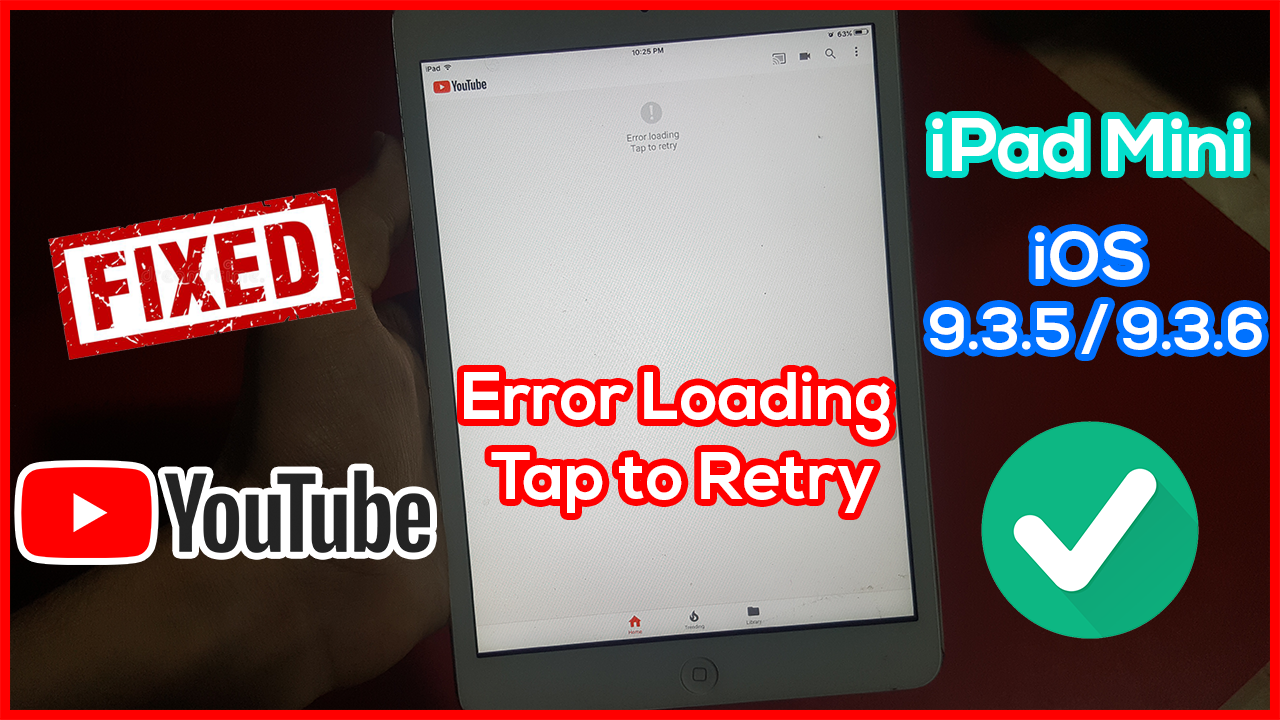














download file not show to me
ReplyDeleteok try Now
DeleteI read your article but finding any article of growth on youtube . Must read Top 10 Best Niches To Grow Fast On Youtube
ReplyDelete