Google provides the new FRP feature on Android Lollipop, Marshmallow, Nougat, Pie, Oreo, and 10 Q versions. The summarization of factory reset protection is FRP and it basically protects Android users’ personal data and Privacy during thefts. The process of unlocking FRP security has different with every new Android version and phone. So, always remember the Gmail account information to avoid FRP protection lock.
Once you set up a Google Account in your Samsung J5 2016, the FRP is active, so after performing a Factory Data Reset, you’ll be required to log in to the GMAIL username and password that you set up on the device, so if your Samsung J5 2016 is stolen or lost, the device can’t be used. In that case, we will give an amazing way to the FRP unlocking process for your Samsung J5 2016 mobile, you can get a safe FRP unlocking experience to your Samsung J5 2016 device easily and smoothly. So, follow the below process carefully.
Disable FRP Before Factory Reset
The FRP lock is usually activated when the mobile is the factory reset. If you want, you can disable this lock before resetting your mobile. To apply these methods, you must know the password of the desired mobile. Otherwise, it is not possible. So I will tell you 2 ways to easily disable Google FRP lock before reset your android Smartphone.
Using the Account Option
Unlock your phone and go to the Settings > Accounts Option then Remove your Google Account.
Done! Now you can reset your phone without facing the FRP lock.
Using the Developer Option
Go to the Settings > About Device then tap on the Build Number 5 times or more.
Go back to Settings > Developer options and Enable OEM Unlocking.
Done! Now you can reset your phone without facing the FRP lock.
What is FRP/Factory Reset Protection
Factory Reset Protection (FRP), is a security feature on Android devices with Lollipop 5.1 and higher. FRP is automatically activated when you set up a Google™ Account on Your device. Once FRP is activated, it prevents use of a device after a factory data reset, until you log in using a Google username.
This feature allows you to set up your device to prevent other people from using it if it's been reset to factory settings without your permission. For example, if your device is lost, stolen, flashed, or wiped, only someone with your Google account or screen lock information can perform a factory data reset and use the device.
Why Come Frp Locks ?
After Setup Google Account in your device if your Samsung Galaxy J5 2016 doing format or factory reset then it will be shown first start up link (This device was reset, to continue to sign in with a google account that was previously synced on this device) that mean’s your device is locked by frp. and it will be unlock only using previous google account.
Diagonal of the color screen is 5.2 inches with a maximum screen resolution of 1280x720 and 282 pixels per inch (PPI). The screen of the device has the automatic rotation function.
Samsung Galaxy J5 (2016) SM-J510F/DS is equipped with a 13–megapixel camera. The camera allows you to record video with a maximum resolution of 1920x1080 pixels. In addition to the main camera, the phone can boast also of a 5 megapixel front camera.
Samsung Galaxy J5 (2016) SM-J510F/DS runs on 4-core 1200 MHz processor, has 16 gigabytes of built-in memory and 2 gigabytes of RAM. The phone has a slot for a memory card of up to 128 gigabytes.
Capacity of removable battery is 3100 mA⋅h.
The phone is also equipped with sensors of illumination and approaching. This gives additional functionality to the phone in various applications.
Samsung Galaxy J5 (2016) SM-J510F/DS was presented to the public on March 29, 2016.
If you reset your device to factory settings with the Factory Reset Protection (FRP) feature turned on, you must enter the user name and password for the last registered Google Account to regain access to the device. You will not be able to access the device without the correct credentials. This Google account verification prevents unauthorized users from accessing or using your device if it has been reset to factory settings without your permission (for example, if your device is lost or stolen). You should remove your Google account before shipping your device to any service provider for service and before resetting the device to factory settings.
How to Remove FRP Samsung Galaxy J5 2016 Binary U3
Step 2: Go back to welcome page and connect your phone with laptop by USB cable.
Step 3: Download and install Driver USB Samsung.
Step 4: Download File Muslim Odin and Extract File Zip.
Step 6: Press Start FRP Browser MTP.
Step 10: Go to this link and Download and install FRP_addROM.apk .
Step 12: Go to Settings > Cloud and Accounts > Accounts and add your google account.












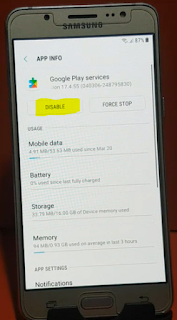















Post a Comment