FRP is an inbuilt data protection feature for all present-day Android smartphones, It protects phones from unauthorized access. After performing a factory reset, If you forget the last active Gmail account which was used on your phone, then, you have to find a solution to unlock your phone. Here, more especially, I share a detailed process to Oppo F11 Pro FRP Bypass Unlock Google Gmail Lock Android 11 Fix Code Not Working Free Without PC successfully.
The FRP feature has been added to the phones that are available on the modern Android systems (Lollipop, Marshmallow, Nougat, Oreo, Pie), The process of bypassing FRP in the latest versions of Google’s Android is becoming challenging with every phone and every system and every version has a specific way to bypass this problem.
Once you set up a Google Account in your Oppo F11 Pro, the FRP is active, so after performing a Factory Data Reset, you’ll be required to log in to the GMAIL username and password that you set up on the device, so if your Oppo F11 Pro is stolen or lost, the device can’t be used. In that case, we will give an amazing way to the FRP unlocking process for your Oppo F11 Pro mobile, you can get a safe FRP unlocking experience to your Oppo F11 Pro device easily and smoothly. So, follow the below process carefully.
Unlock your phone and go to the Settings > Accounts Option then Remove your Google Account.
Done! Now you can reset your phone without facing the FRP lock.
Using the Developer Option
Go to the Settings > About Device then tap on the Build Number 5 times or more.
Go back to Settings > Developer options and Enable OEM Unlocking.
Done! Now you can reset your phone without facing the FRP lock.
What is FRP/Factory Reset Protection
Factory Reset Protection (FRP), is a security feature on Android devices with Lollipop 5.1 and higher. FRP is automatically activated when you set up a Google™ Account on Your device. Once FRP is activated, it prevents use of a device after a factory data reset, until you log in using a Google username.
This feature allows you to set up your device to prevent other people from using it if it's been reset to factory settings without your permission. For example, if your device is lost, stolen, flashed, or wiped, only someone with your Google account or screen lock information can perform a factory data reset and use the device.
Why Come Frp Locks ?
If you reset your device to factory settings with the Factory Reset Protection (FRP) feature turned on, you must enter the user name and password for the last registered Google Account to regain access to the device. You will not be able to access the device without the correct credentials. This Google account verification prevents unauthorized users from accessing or using your device if it has been reset to factory settings without your permission (for example, if your device is lost or stolen). You should remove your Google account before shipping your device to any service provider for service and before resetting the device to factory settings.
How to FRP Bypass Oppo F11 Pro Google Account
Step 1: Connect your Phone to Wi-Fi.
Download Files For Oppo F11 Pro
Download the Oppo F11 Pro package from the below download links.














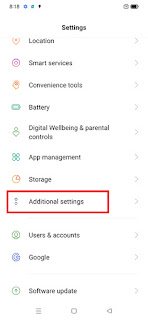















Post a Comment