The FRP turns On automatically when you have setup a Google Account on your Samsung J7 (2016) Phone. After Reset your phone without removing the Google Account, you have to log in with the same Google ID and password that you set up earlier on the device to bypass Google account verification lock on your Samsung J7 (2016).
Unlock your phone and go to the Settings > Accounts Option then Remove your Google Account.
Done! Now you can reset your phone without facing the FRP lock.
Using the Developer Option
Go to the Settings > About Device then tap on the Build Number 5 times or more.
Go back to Settings > Developer options and Enable OEM Unlocking.
Done! Now you can reset your phone without facing the FRP lock.
What is FRP/Factory Reset Protection
Factory Reset Protection (FRP), is a security feature on Android devices with Lollipop 5.1 and higher. FRP is automatically activated when you set up a Google™ Account on Your device. Once FRP is activated, it prevents use of a device after a factory data reset, until you log in using a Google username.
This feature allows you to set up your device to prevent other people from using it if it's been reset to factory settings without your permission. For example, if your device is lost, stolen, flashed, or wiped, only someone with your Google account or screen lock information can perform a factory data reset and use the device.
Why Come Frp Locks ?
After Setup Google Account in your device if your Samsung Galaxy J7 2016 SM-J710 doing format or factory reset then it will be shown first start up link (This device was reset, to continue to sign in with a google account that was previously synced on this device) that mean’s your device is locked by frp. and it will be unlock only using previous google account.
As far as the cameras are concerned, the Samsung Galaxy J7 (2016) on the rear packs 13-megapixel camera. It sports a 5-megapixel camera on the front for selfies.
The Samsung Galaxy J7 (2016) runs TouchWiz UI is based on Android 6.0.1 and packs 16GB of inbuilt storage that can be expanded via microSD card (up to 128GB). The Samsung Galaxy J7 (2016) is a dual-SIM (GSM and GSM) mobile that accepts Micro-SIM and Micro-SIM cards. The Samsung Galaxy J7 (2016) measures 151.70 x 76.00 x 7.80mm (height x width x thickness) and weighs 170.00 grams. It was launched in Pink, White, and Gold colours.
Connectivity options on the Samsung Galaxy J7 (2016) include Wi-Fi 802.11 b/g/n, GPS, Bluetooth v4.10, USB OTG, Wi-Fi Direct, 3G, and 4G (with support for Band 40 used by some LTE networks in India). Sensors on the phone include accelerometer, ambient light sensor, and proximity sensor.
If you reset your device to factory settings with the Factory Reset Protection (FRP) feature turned on, you must enter the user name and password for the last registered Google Account to regain access to the device. You will not be able to access the device without the correct credentials. This Google account verification prevents unauthorized users from accessing or using your device if it has been reset to factory settings without your permission (for example, if your device is lost or stolen). You should remove your Google account before shipping your device to any service provider for service and before resetting the device to factory settings.
How to Remove FRP Samsung Galaxy J7 2016 SM-J710
Step 1: Connect your Phone to Wi-Fi.
Step 4: Download File Muslim Odin and Extract File Zip.













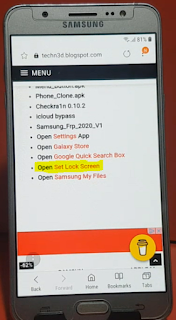
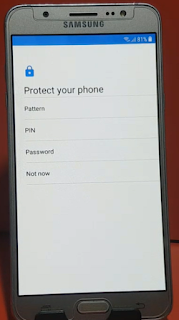
















Post a Comment