In this article, you will help you to remove the Oppo A15 CPH2185 Pattern Unlock (Remove Screen Lock) by using the free SP Flash Tool Free program. All you have to do is follow the explanation and apply it carefully.
Password/PIN/Pattern Lock is a built-in data protection feature for all Android smartphones today. It protects phones from unauthorized intruder access. If you forgot Pattern lock, Pin lock, and PIN lock on your phone, you cannot perform Factory Reset or Format oppo phones for security reasons. So you have to search to find some alternatives to delete the screen lock so that you can use your phone again.
if you have forgotten the Pattern Lock of the Oppo A15 CPH2185 and want a quick solution to remove the lock of your phone, then you should follow the simple steps explained on the page to your phone.
Password/PIN/Pattern Lock is a built-in data protection feature for all Android smartphones today. It protects phones from unauthorized intruder access. If you forgot Pattern lock, Pin lock, and PIN lock on your phone, you cannot perform Factory Reset or Format oppo phones for security reasons. So you have to search to find some alternatives to delete the screen lock so that you can use your phone again.
if you have forgotten the Pattern Lock of the Oppo A15 CPH2185 and want a quick solution to remove the lock of your phone, then you should follow the simple steps explained on the page to your phone.
Oppo A15 CPH2185 Specifications
What is Hard Reset?
Hard reset is a process of formatting or wiping all data (Photos, Contacts, and apps, etc) on any electronic device (mobiles, routers, and TVs, etc). You will not recover any data after resetting your device.
Factory reset will fix many issues. You can speed up your device, remove the virus which causing malfunctions, and free up space, etc.
Before Reset
You must follow the below steps before resetting your device to prevent device software related problems etc.
Mediatek Universal Tool features.
MTK universal tool comes with quite a good load of futures besides just Factory reset and FRP features. Here are some of the features:
How to Use MTK Universal Tool to Remove Forgotten Password
Step 1: Download all zip files in download section.
Step 5: Open mtk_bypass_rev4.exe program in MCT MTK Auth Bypass_rev4_By Flashfile file Zip then choose MT6765 in Target SOC and press BYPASS.
Step 6: Press Vol Up + Vol Down then connect USB cable to your phone.
Download Files For Oppo A15 CPH2185
Download the Oppo A15 file package from the below download links.
Oppo A15 is officially announced on October 15, 2020.
The smartphone supports Dual SIM (Nano-SIM, dual stand-by) and runs on the Android 10 operating system. The device is powered by a powerful processor, Mediatek MT6765 Helio P35 Octa-core while the GPU is PowerVR GE8320.
The size of the device is 6.52 inches IPS LCD while it features a triple-camera that consists of 13 MP (wide) + 2 MP (macro) + 2 MP (depth). On the front, there is a single camera that consists of 5 MP (wide). In addition, there are LED flash, HDR, and panorama options available.
Oppo A15 has been integrated with sensors such as Fingerprint (rear-mounted), accelerometer, and proximity. It is fueled with Li-Po 4230 mAh + Charging 10W. It is available in two colors: Dynamic Black and Mystery Blue.
The smartphone is enabled with GPS with A-GPS, GLONASS, GALILEO, BDS, FM Radio, micro USB 2.0, USB On-The-Go, and Bluetooth 5.0. The device is pack with 3 GB RAM and 32 GB internal storage.
What is Hard Reset?
Hard reset is a process of formatting or wiping all data (Photos, Contacts, and apps, etc) on any electronic device (mobiles, routers, and TVs, etc). You will not recover any data after resetting your device.
Factory reset will fix many issues. You can speed up your device, remove the virus which causing malfunctions, and free up space, etc.
Before Reset
You must follow the below steps before resetting your device to prevent device software related problems etc.
- Your mobile battery must be above 50%.
- Remove SD cards and sims.
- Read carefully every point in reset methods.
Mediatek Universal Tool features.
MTK universal tool comes with quite a good load of futures besides just Factory reset and FRP features. Here are some of the features:
- Auth Bypass
- Format Data
- Safe Format (Misc)
- Safe Format (Para)
- Erase FRP
- Erase FRP (Samsung)
- Mi Acc Temp Bypass
- Bootloader Unlock
- Bootloader Relock
- Permanently Unlock
How to Use MTK Universal Tool to Remove Forgotten Password
Step 1: Download all zip files in download section.
Step 2: UnZip Libusb win32 Driver Latest Version file then install it.
Step 3: UnZip DriverInstall file then install it.
Step 4: Restart your computer.
Step 5: Open mtk_bypass_rev4.exe program in MCT MTK Auth Bypass_rev4_By Flashfile file Zip then choose MT6765 in Target SOC and press BYPASS.
Step 6: Press Vol Up + Vol Down then connect USB cable to your phone.
Step 7: Now USB Protection is disabled.
Step 8: Open SP Flash Tool and choose for:
Download-Agent: All in One Oppo & Realme.bin
Scatter-Loading file: MT6765_Android_scatter.txt
Authentication File: auth_sv5.auth
Step 9: Untick Preloader.
Step10: Go to Format Side and choose Manual format flash then copy/paste these code below.
0x263000000
0x300000000
Step 12: Go back to your phone and press Vol Down + Power Button, It may take a few minutes to complete the boot-up. Wait until it is done.
Complete the start-up settings and you will be able to use your phone once again without the password.
Download Files For Oppo A15 CPH2185
Download the Oppo A15 file package from the below download links.
Libusb win32 Driver Latest Version.rar
DISCLAIMER
All videos on my YouTube channel are for Educational purpose only and/or to help people unlock their phones who forget their Password or Google Lock. I do not endorse or encourage unlocking of stolen/barred mobile phones. Anyone using these videos for any illegal or unlawful purpose will be solely responsible for his/her activity.











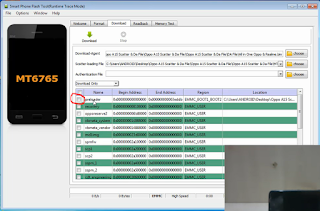

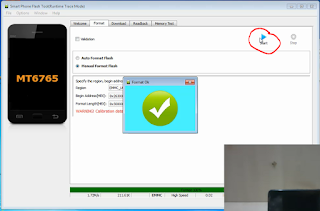
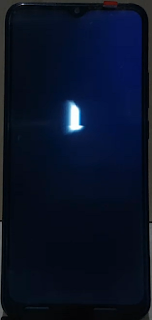













Post a Comment