Of course, Factory Reset Protection is a useful feature. However, problems with activating a new account can also occur with a person that bought a used smartphone. In this situation, there is no theft involved. Still, the buyer doesn’t have the option to activate their account
Bypass Redmi Mi A1 Frp Account with the easy and simple method, whether you have forgotten your xiaomi pattern lock, or you have got locked your device, this method would work perfectly on all your redmi phones, only you have to follow the steps below.
Disable FRP Before Factory Reset
The FRP lock is usually activated when the mobile is the factory reset. If you want, you can disable this lock before resetting your mobile. To apply these methods, you must know the password of the desired mobile. Otherwise, it is not possible. So I will tell you 2 ways to easily disable Google FRP lock before reset your android Smartphone.
Using the Account Option
Unlock your phone and go to the Settings > Accounts Option then Remove your Google Account.
Done! Now you can reset your phone without facing the FRP lock.
Using the Developer Option
Go to the Settings > About Device then tap on the Build Number 5 times or more.
Go back to Settings > Developer options and Enable OEM Unlocking.
Done! Now you can reset your phone without facing the FRP lock.
What is FRP/Factory Reset Protection
Factory Reset Protection (FRP), is a security feature on Android devices with Lollipop 5.1 and higher. FRP is automatically activated when you set up a Google™ Account on Your device. Once FRP is activated, it prevents use of a device after a factory data reset, until you log in using a Google username.
This feature allows you to set up your device to prevent other people from using it if it's been reset to factory settings without your permission. For example, if your device is lost, stolen, flashed, or wiped, only someone with your Google account or screen lock information can perform a factory data reset and use the device.
Why Come Frp Locks ?
After Setup Google Account in your device if your Xiaomi Mi A1 doing format or factory reset then it will be shown first start up link (This device was reset, to continue to sign in with a google account that was previously synced on this device) that mean’s your device is locked by frp. and it will be unlock only using previous google account.
If you reset your device to factory settings with the Factory Reset Protection (FRP) feature turned on, you must enter the user name and password for the last registered Google Account to regain access to the device. You will not be able to access the device without the correct credentials. This Google account verification prevents unauthorized users from accessing or using your device if it has been reset to factory settings without your permission (for example, if your device is lost or stolen). You should remove your Google account before shipping your device to any service provider for service and before resetting the device to factory settings.
How to Remove FRP Xiaomi Mi A1
Step 24: Add pattern Lock and click next > OK > Skip > Skip Anyway > Cancel.
Download Files For Xiaomi Mi A1
Download the Xiaomi Mi A1 package from the below download links.




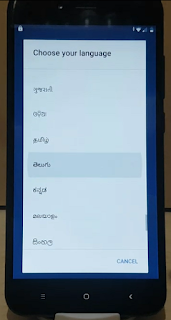











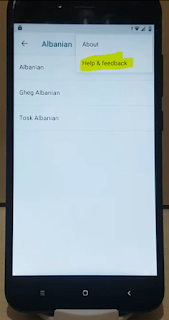


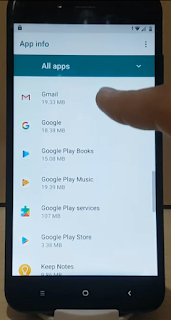























Post a Comment